About
Each portable application can be configured through a simple YAML configuration file named [appname]-portable.yml.
This file is generated at first launch as a sample file named [appname]-portable.sample.yml. Rename this file [appname]-portable.yml and it will be used at runtime. It contains all fields available to configure the application. Here is an example with Firefox:
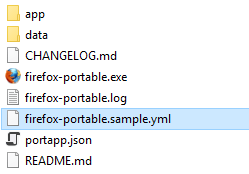
common:
disable_log: false
args: []
env: {}
app_path: ""
app:
profile: default
multiple_instances: false
disable_telemetry: false
disable_firefox_studies: false
Two main fields have to be taken into account:
Common
This field is common for all applications available in the Portapps catalogue.
- disable_log: Disable logging (available for apps using Portapps 2.0.0 or higher).
- args: Pass additional arguments to the process.
- env: Add environment variables as a key/value list. Placeholders for values can be used and will be replaced with the relevant data:
- @ROOT_PATH@: Root path of the portable app
- @APP_PATH@: Application binaries path
- @DATA_PATH@: Data path
- @DRIVE_LETTER@: Current drive letter
- app_path: Application binaries path. If the application is on a network drive you have to set an UNC path like
\\?\MYSERVER\firefox-portable\app.
About app_path
Be careful if you use app_path because the wrapper is closely linked to the version of the application used. Use ONLY if you know what you are doing.
Here is an example:
common:
args:
- --debug
- --key=value
env:
ENV_VAR_KEY: env_var_value
ANOTHER: true
A_PLACEHOLDER: "@ROOT_PATH@\\subfolder"
app_path: C:\portapps\firefox-portable\app
App
This field is specific to each application and does not exist by default. It’s up to the developer to set up the configuration.
app:
...