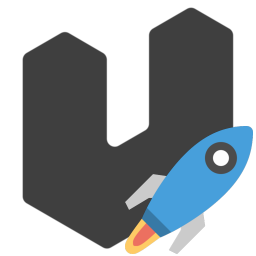About
ueli portable app made with ![]() Portapps.
Portapps.
Keystroke launcher for Windows.
| Latest version | 9.21.1 |
| Internal release | 11 |
| Last updated | 2025/04/16 |
| Links | |
| Maintainer | CrazyMax |
| Homepage | https://ueli.app |
| License | MIT License |
| Changelog | CHANGELOG.md |
Installation
Download and install the latest portable setup where you want then run ueli-portable.exe.
If you have already installed ueli from the original setup, move the following files :
%APPDATA%\ueli\*todata
Then run ueli-portable.exe and remove ueli from your computer.
Upgrade
For an upgrade, simply download and install the latest portable setup.
Infos


Modifications
Here is what differs from the original release to ensure portability:
- Following switches are passed to the process.
--user-data-dir=<data_path>: Directory where the Electron stores the user data.<data_path>is dynamically generated at launch.
Configuration
ueli portable can be configured through the main YAML configuration file :
app:
cleanup: true
cleanup: Cleanup leftover folders (defaultfalse)
Known issues
There is no known issues ![]() Please let us know if you found one!
Please let us know if you found one!
Download
JavaScript is not enabled!
JavasScript must be enabled to allow the generation of dynamic download links.
Otherwise you can download directly from the releases page on GitHub.